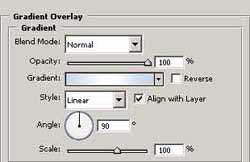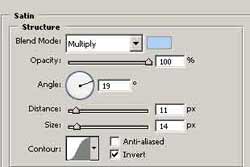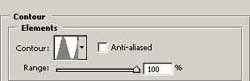Burn Ice
|
Burn Ice Bước 1.
Bước 2. Stroke (color-> #6fbdf3)
Gradient Overlay (color-> #c8dbea)
Color Overlay (color-> #9ad6df)
Satin (color-> #a6d5f5)
Bevel and Emboss (color-> #76c0de)
Contour
Texture
|
|
|
|
Bước 3.
Bước 4.
Bước 5.
Bước 6.
Bước 7.
Bước 8.
|