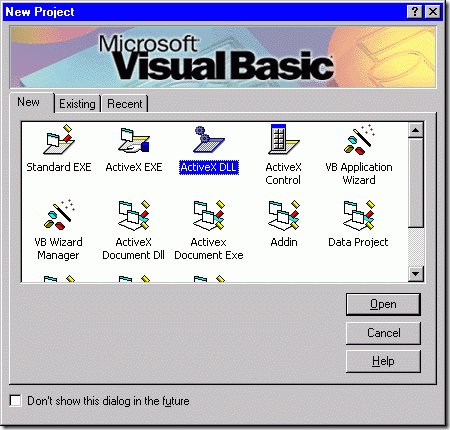Visual Basic 6.0 – Chép file mp3 từ Chrome cache
Nguồn : Câu Lạc bộ VB https://www.caulacbovb.com/
Thủ thuật: Chép file mp3 từ Chrome cache
Tác giả:truongphu
Mô tả: Trình duyệt IE cho phép vào Temporary Internet Files để tìm file nhạc vừa nghe. Chrome thì toàn file f_000… trong cache!
Đương nhiên trong số file nầy, sẽ có file nhạc ta muốn. Thủ thuật nầy sẽ thực hiện điều đó
Cần trên Form: FileListbox tên mặc định là File1, Command1
Private Sub Command1_Click()
Dim i&, FileName$, sTemp As String * 3, Rr%
For i = 0 To File1.ListCount - 1
FileName = File1.Path & "" & File1.List(i)
If FileLen(FileName) > 3000000 Then
Open FileName For Binary As #1
Get #1, , sTemp
Close #1
If sTemp = "ID3" Then
Randomize
Rr = Rnd * 900 + 100
FileCopy FileName, App.Path & "\Luu" & _
Rr & Format(Now, "hhnnss") & ".mp3"
End If
End If
Next
MsgBox "Ðã xong"
End Sub
Private Sub Form_Load()
File1.Path = "C\Documents and Settings\Administrator\Local Settings\Application Data\Google\Chrome\User Data\Default\Cache"
End Sub
- Private Sub Command1_Click()
- Dim i&, FileName$, sTemp As String * 3, Rr%
- For i = 0 To File1.ListCount – 1
- FileName = File1.Path & “” & File1.List(i)
- If FileLen(FileName) > 3000000 Then
- Open FileName For Binary As #1
- Get #1, , sTemp
- Close #1
- If sTemp = “ID3” Then
- Randomize
- Rr = Rnd * 900 + 100
- FileCopy FileName, App.Path & “\Luu” & _
- Rr & Format(Now, “hhnnss”) & “.mp3”
- End If
- End If
- Next
- MsgBox “Ðã xong”
- End Sub
- Private Sub Form_Load()
- File1.Path = “C\Documents and Settings\Administrator\Local Settings\Application Data\Google\Chrome\User Data\Default\Cache”
- End Sub
GeSHi © Codebox Plus Extension
1- Form_Load sẽ cho path File1. Bạn có thể điều chỉnh path nầy cho phù hợp từng máy tùy phiên bản Windows và users.
2- If FileLen(FileName) > 3000000 Then: file nhạc mp3 tệ lắm cũng gần 3 MB
3- Get #1, , sTemp: chỉ đọc 3 byte đầu tiên dạng string
4- Randomize
Rr = Rnd * 900 + 100
VB6 chúng ghi file rất nhanh, trong 1 giây có thể copy, mở, ghi vài file lớn. Do đó để tự động đặt tên khỏi trùng, ta cho 3 ký tự số ngẫu nhiên ở đầu tên file.
Công việc sau đó chỉ là nghe xác định bài hát mong muốn, và rename lần nữa. Code dùng cho các loại file (đuôi)