NodeJS Basic tut 11: Upload file trong Node.js
Nguồn : toidicode.com
Ở các phần trước mình đã giới thiệu với mọi người khởi tạo một con server và đọc ghi file trong node.js. Thì ở bài này chúng ta sẽ áp dụng 2 module đó cộng với 1 module nữa (mình sẽ giới thiệu ở dưới) để thực hiện chức năng upload file trong node.js.Mục Lục
1, Tổng Quan.
– Để thực hiện được chức năng này thì mọi người cần phải có các kiến thức sau:
- module http trong node.js (link).
- module fs trong node.js (link).
- module formidable – Đây là một module dùng để phân tích dữ dữ liệu từ form gửi lên, đặc biệt là với tệp tin.
-Module formidable không được tích hợp sẵn vào trong node.js nên để có thể sử dụng được thì các bạn cần phải tải nó về bằng npm.
Cú Pháp:
npm install -s formidable– Ứng dụng chuẩn bị xây dựng của chúng ta sẽ có cấu trúc thư mục như sau:
bashcopy|-node_modules/
|-uploads/
|-index.html
|-server.js
2, Viết code upload.
-Đầu tiên thì chúng ta cần viết code để khởi tạo server (ở đây mình sử dụng module http và cho web chạy ở port 8000).
File server.js:
var http = require('http');
http.createServer(function (req, res) {
//code
}).listen(8000);-Tiếp đó chúng ta cần tạo ra một file chứa code html form (ở đây mình đặt là index.html nằm cùng cấp với file server.js)
Code:
<!DOCTYPE html>
<html>
<head>
<meta charset="utf-8">
<meta http-equiv="X-UA-Compatible" content="IE=edge">
<title>Upload file in node.js - Toidicode.com</title>
<link rel="stylesheet" href="//netdna.bootstrapcdn.com/bootstrap/3.1.1/css/bootstrap.min.css">
</head>
<body>
<div class="container">
<div class="row">
<div class="col-sm-8 col-sm-offset-2" style="margin-top: 50px;">
<div class="panel panel-info">
<div class="panel-heading">
<h3 class="panel-title">Toidicode.com</h3>
</div>
<div class="panel-body">
<form action="upload" method="POST" enctype="multipart/form-data">
<legend>Upload file</legend>
<div class="form-group">
<label for="">File</label>
<input type="file" class="form-control" name="files">
</div>
<button type="submit" class="btn btn-primary">Submit</button>
</form>
</div>
</div>
</div>
</div>
</div>
</body>
</html>
-Sau khi chúng ta đã tạo xong view rồi, thì việc tiếp tục chúng ta cần làm là dùng module fs để render file view đó ra trên server.
Code:
var http = require('http');
var fs = require('fs');
http.createServer(function (req, res) {
//xét header cho request
res.writeHead('200', {'Content-Type': 'text/html'});
//Đọc file index và trả về dữ liệu
fs.readFile('index.html', 'utf8', function (err, data) {
//nếu nỗi thì thông báo
if (err) throw err;
//không lỗi thì render data
res.end(data);
})
}).listen(8000);
Lúc này chúng ta chạy server lên thì kết quả sẽ được như hình.
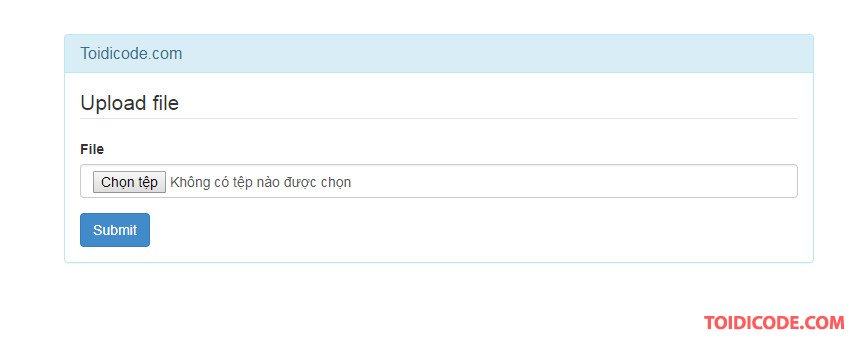
-Bây giờ trên file server.js chúng ta sẽ tiếp tục require module formidable vào để viết code xử lý upload.
var http = require('http');
var fs = require('fs');
var formidable = require('formidable');
http.createServer(function (req, res) {
//Nếu request là uplooad và method là post
if (req.url === '/upload' && req.method.toLowerCase() === 'post') {
//Khởi tạo form
var form = new formidable.IncomingForm();
//Thiết lập thư mục chứa file trên server
form.uploadDir = "uploads/";
//xử lý upload
form.parse(req, function (err, fields, file) {
//path tmp trên server
var path = file.files.path;
//thiết lập path mới cho file
var newpath = form.uploadDir + file.files.name;
fs.rename(path, newpath, function (err) {
if (err) throw err;
res.end('Upload Thanh cong!');
});
});
return;
}
//xét header cho request
res.writeHead('200', {'Content-Type': 'text/html'});
//Đọc file index và trả về dữ liệu
fs.readFile('index.html', 'utf8', function (err, data) {
//nếu nỗi thì thông báo
if (err) throw err;
//không lỗi thì render data
res.end(data);
})
}).listen(8000);
-Lúc này các bạn chạy lại server và hưởng thụ kết quả!
3, Lời kết.
-Phần này mình không nói sâu về formidable module như giới hạn dung lượng của file,… Nếu như các bạn cần thì có thể tham khảo thêm tại link


