ASP tut 3 : Chương 2 : Một số tiện ích trong ASP
Chương 2 : Một số tiện ích trong ASP
Mục tiêu
Tìm hiểu một số tiện ích:
???? Registration
???? Login và Logout
???? Quản lý User
???? Quản lý Product
???? Shopping cart
???? Sử dụng tiếng Việt trong ASP
2.1 Registration
Registration là module cho phép một khách vãng lai đăng ký làm thành viên của website. Module này gồm một form đăng ký thành viên, 1 file asp xử lý form này, insert dữ liệu vào database. Ở database có một table tblUser chứa danh sách các thành viên của website

Hình 2.1
RegistrationForm.htm: trang này chứa form cho phép người dùng đăng ký.
RegistrationProcess.asp: trang này xử lý dữ liệu từ form trên, nếu hợp lệ thì insert dữ liệu vào database
Ngoài ra, để kết nối vào database chúng ta viết 1 file connection.asp chứa các hàm open và destroy connection rồi include file này vào các filem có nhu cầu truy cập database.
Trong Database chứa table : tblUser
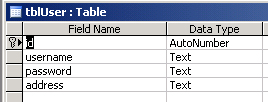
Trang RegistrationForm.htm
<html>
<head>
<title>Registration</title>
</head>
<body>
<form method=”POST” action=”RegistrationProcess.asp”>
<p> Username: <input type=”text” name=”username“ ></p>
<p> Password: <input type=“password” name=”password“ ></p>
<p> Confirm Password: <input type=“password” name=”ConfirmPassword“
></p>
<p> Address: <input type=”text” name=”address”></p>
<p><input type=”submit” value=”Submit” name=“submit”></p>
</form>
</body>
</html>
Trang Connection.asp
<%
dim conn
Sub openConn() ‘hàm mở connection tới DB
set conn=server.createobject(“adodb.connection”)
connstr=”provider=microsoft.jet.oledb.4.0; data
source=”&server.mappath(“myDB.mdb”)&”;”
conn.open connstr
End Sub
Sub destroyConn() ‘hàm đóng và hủy connection
conn.close
set conn=nothing
End Sub
%>
Trang RegistrationProcess.asp
<!–#include file =”Connection.asp”–>
<%
username=request.form(“username”)
password=request.form(“password”)
confirmPassword=request.form(“confirmPassword”)
address=request.form(“address”)
‘ validate some information retrieved from submitted form
openConn
sql=”insert into tblUser([username],[password],[address])
values(‘”&username&”‘,'”&password&”‘,'”&address&”‘)”
conn.execute sql
destroyConn
response.write “Successful Registration!”
%>
Trong website có thể có những nơi chỉ dành cho các thành viên đã đăng ký mà không dành cho khách vãng lai, để truy cập những nơi này buộc thành viên phải đăng nhập vào website (login), các thành viên đã login sau đó có thể thoát (logout) .
Việc ghi nhớ một thành viên đã login được lưu trong một biến kiểu session. Khi thành viên này logout chúng ta chỉ việc xóa biến session này. Module này gồm form login, file xử lý form login, file xử lý logout, database là table tblUser đã mô tả trong module Registration.

Hình 2.3
LoginForm.htm: Form login
LoginProcess.asp: xử lý form login, nếu login thành công thi redirect tới trangIndex.asp,nếu không thì quay lại form login.
Index.asp: Trang chủ chỉ dành cho member đã login bằng cách kiểm tra biếnsession, nếu biến này rỗng (chưa login) thì từ chối truy cập và redirect đến form login
Logout.asp: Trang xử lý logout bằng cách hủy session
Trang LoginForm.html
<html>
<head>
<title>Login</title>
</head>
<body>
<form method=”POST” action=”LoginProcess.asp”>
<p> Username: <input type=”text” name=”username”></p>
<p> Password: <input type=”password” name=”password”></p>
<p><input type=”submit” value=”Submit” name=“submit”></p>
</form>
</body>
</html>
Trang LoginProcess.asp
<!–#include file =”Connection.asp”–>
<%
username=request.form(“username”)
password=request.form(“password”)
openConn
sql=”select * from tblUser where username='”&username&”‘ and
password='”&password&”‘”
set rs=server.createobject(“adodb.recordset”)
rs.open sql,conn
if not rs.eof then ‘login thành công
session(“username”)=rs(“username”)
rs.close
destroyConn
response.redirect “index.asp”
else ‘login thất bại
session(“username”)=””
rs.close
destroyConn
response.redirect “LoginForm.html”
end if
%>
Trang Index.asp
<html>
<head>
<title>Home page for Member only</title>
</head>
<body>
<%
if session(“username”)=”” then ‘kiểm tra người dùng đã login chưa?
response.redirect “LoginForm.html”
end if%>
Welcome to <%=session(“username”)%>. This page is for Member only!
<a href=”Logout.asp”> Logout</a>
</body>
</html>
Trang Logout.asp
<%session.abandon ‘hủy session
‘session(“username”)=”“ %>
<a href=”LoginForm.html”>Login</a>
Quản lý user bao gồm:
– Liệt kê danh sách user
– Thêm user
– Sửa user
– Xóa user
Phần thêm user cũng tương tự như module Registration
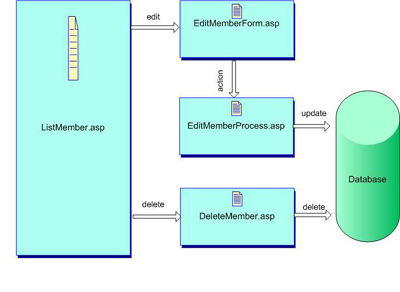
Hình 2.4
Các phần còn lại gồm các trang sau:
ListMember.asp: Liệt kê danh sách thành viên, với mỗi thành viên có các liên kết cho phép sửa và xóa thành viên đó.
EditMemberForm.asp: form sửa thành viên, hiển thị các thông tin hiện tại của thành viên để người dùng có thể sửa.
EditMemberProcess.asp: xử lý form sửa thành viên, update lại thành viên vào DB
DeleteMember.asp: xóa thành viên
Trang ListMember.asp
<!–#include file =”Connection.asp”–>
<%’if session(“username”)=”” then response.redirect “LoginForm.html”%>
<% openConn
set rs = server.createobject(“ADODB.Recordset”)
rs.open “select * from tblUser”, conn%>
<table border=”1″ width=”200″>
<tr><td>ID</td><td>Username</td><td>Address</td><td>Edit</
td><td>Delete</td></tr>
<% do while not rs.EOF
link1 = “EditMemberForm.asp?id=” & rs(“id”)
link2 = “DeleteMember.asp?id=” & rs(“id”)%>
<tr>
<td><%=rs(“id”)%></td>
<td><%=rs(“username”)%></td>
<td><%=rs(“address”)%></td>
<td><a href=”<%=link1%>”>Edit</a></td>
<td><a href=”<%=link2%>”>Delete</a></td>
</tr>
<% rs.movenext
loop
rs.close
destroyConn%>
</table>
Trang EditMemberForm.asp
<!–#include file =”Connection.asp”–>
<%’if session(“username”)=”” then response.redirect “LoginForm.html”%>
<%id=request.queryString(“id”)
‘validate id
openConn
set rs = server.createobject(“ADODB.Recordset”)
rs.open “select * from tblUser where id=”&id,conn%>
<form method=”POST” action=”EditMemberProcess.asp”>
<p>UserName <input type=”text” name=”username”
value=”<%=rs(“username”)%>”></p>
<p>Password <input type=”password” name=”password”></p>
<p>Confirm Password <input type=”password”
name=”confirmPassword”></p>
<p>Address <input type=”text” name=”address”
value=”<%=rs(“address”)%>”></p>
<input type=”hidden” name=”id” value=”<%=id%>”>
<p><input type=”submit” value=”Submit” name=”B1″></p>
</form>
<% rs.close
destroyConn%>
Trang EditMemberProcess.asp
<!–#include file =”Connection.asp”–>
<%’if session(“username”)=”” then response.redirect “LoginForm.html”%>
<%id=request.form(“id”)
username=request.form(“username”)
password=request.form(“password”)
confirmPassword=request.form(“confirmPassword”)
address=request.form(“address”)
‘validate if username is exist in the tblUsers?,password and confirmPassword
are ‘matched?, address
openConn
sql=”UPDATE tblUser SET [username]='” &username&
“‘,[password]='”&password&”‘,[address]='”&address& “‘ WHERE id =”&id
conn.execute sql
destroyConn%>
User <%=username%> has been Edited!
Trang DeleteMember.asp
<!–#include file =”Connection.asp”–>
<%’if session(“username”)=”” then response.redirect “LoginForm.html”%>
<%
openConn
id=request.queryString(“id”)
‘validate id
conn.execute “Delete from tblUser where id=”&id
destroyConn
%>
User has been Deleted!
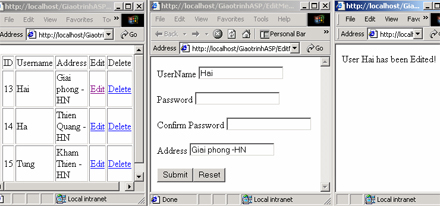
Hình 2.5
Quản lý Product bao gồm:
– Liệt kê, thêm sửa xóa loại sản phẩm (Category)
– Liệt kê, thêm, sửa xóa sản phẩm (Product)
Phần quản lý Category cũng tương tự như quản lý User
Riêng phần quản lý Product cần lưu ý mỗi product thuộc 1 category nào đó.
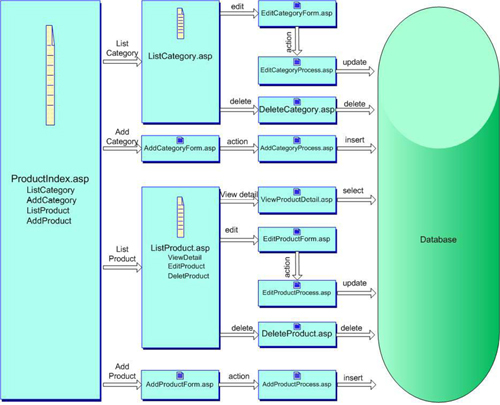
Hình 2.6

Hình 2.7
Sau đây chúng ta xem qua cách làm phần thêm sản phẩm. Các phần khác làm tương tự.
Trang AddProductForm.asp
<!–#include file =”Connection.asp”–>
<%’if session(“username”)=”” then response.redirect “LoginForm.html”%>
<%
openConn
set rs = server.createobject(“ADODB.Recordset”)
rs.open “select * from Category” ,conn
%>
<form method=”POST” action=”AddProductProcess.asp”>
<p>ProductName <input type=”text” name=”ProductName”></p>
<p>Product Category
<select size=”1″ name=”CategoryID”>
<%do while not rs.eof%>
<option value=”<%=rs(“CategoryID”)%>”>
<%=rs(“CategoryName”)%>
</option>
<%rs.movenext
loop%>
</select></p>
<p>Price <input type=”text” name=”price”></p>
<p>Description <input type=”text” name=”description”></p>
<p><input type=”submit” value=”Submit” name=”B1″><input
type=”reset” value=”Reset” name=”B2″></p>
</form>
<% rs.close
destroyConn%>
Chương 2: Một số tiện ích trong ASP 37
Trang AddProductProcess.asp
<!–#include file =”Connection.asp”–>
<%
CategoryID=request.form(“CategoryID”)
ProductName=request.form(“ProductName”)
Price=request.form(“Price”)
Description=request.form(“Description”)
‘validate
openConn
sql=”insert into Product([ProductName],[CategoryID],[Price],[Description])
values(‘”&ProductName&”‘,”&CategoryID&”,”&Price&”,'”&Description&”‘)”
conn.execute sql
destroyConn
response.write “Successfull Add Product!”
%>
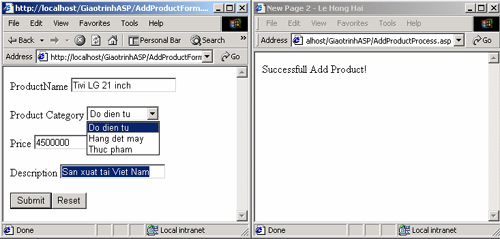
Hình 2.8
2.5 Shopping cart
Trong các website shopping online, ta thường dùng một cấu trúc dữ liệu để lưu trữ những hàng hóa mà người dùng chọn mua trong phiên của họ, gọi là giỏ hàng (tương tự như giỏ hàng khi chúng ta đi mua hàng trong siêu thị). Về dữ liệu, giỏ hàng lưu trữ danh sách những hàng hóa người dùng chọn mua bao gồm những thông tin như ProductID, ProductName, ProductCategory, Quantity, Price, …(những thông tin này có trong bảng Product và Category trong DB)
Để mô phỏng giỏ hàng, ta có thể dùng 1 số cấu trúc như Dictionary hoặc mảng 2 chiều.
Giỏ hàng được lưu trong 1 biến kiểu session để theo dõi quá trình khách hàng mua hàng trong phiên

Hình 2.9
Sau đây chúng ta xem qua cách xây dựng một giỏ hàng bằng mảng 2 chiều.
Giả thiết thông tin về Product bao gồm (ProductID, ProductName,ProductCategory, Quantity, Price, TotalPrice), và giỏ hàng chứa được tối đa
15 sản phẩm. Vậy ta có thể dùng mảng 2 chiều kích thước (6,15) để mô phỏng giỏ hàng. Mảng này được lưu theo kiểu biến session để có tác dụng trong toàn phiên của người dùng. Ta cần thêm 1 biến Count để đếm số sản phẩm hiện có trong giỏ hàng. Biến này cũng có kiểu session.
Các hàm thao tác:
AddProductToCart(ProductID): Thêm 1 sản phẩm vào giỏ hàng, nếu sản phẩm đã có thì tăng số lượng thêm 1
UpdateQuantity(ProductID,Quantity): Cập nhật số lượng của 1 sản phẩm trong giỏ hàng
RemoveProductFromCart(ProductID): Xóa 1 sản phẩm khỏi giỏ hàng
RemoveAll: Xóa rỗng giỏ hàng
ListProduct: Liệt kê các mặt hàng trong giỏ hàng
File Global.asa
<Script language=VBScript RUNAT=Server>
SUB Session_OnStart
ReDim arrProduct(6,15) ‘mảng 2 chiều mô phỏng giỏ hàng
Session(“arrProduct”)=arrProduct ‘giỏ hàng chứa trong session
Session(“Count”)=0 ‘số sản phẩm hiện có trong giỏ
END SUB
</Script>
ShoppingCart.asp
<%
‘thêm sản phẩm vào giỏ hàng, nếu đã có thì tăng số lượng lên 1
Chương 2: Một số tiện ích trong ASP 39
Sub AddProductToCart(ProductID)
arrProduct=Session(“ArrProduct”)
Count=Session(“Count”)
ProductExist=false ‘biến này dùng đánh dấu xem hàng đã có
trong giỏ chưa
For i=1 to Count
if arrProduct(1,i)=ProductID then
ProductExist=true ‘hàng đã có trong giỏ
arrProduct(4,i)=arrProduct(4,i)+1 ‘tăng số lượng lên 1
exit For
End if
Next
If not ProductExist then
If Count<15 then
Count=Count+1
‘dùng Recordset lấy các thông tin ProductName, CategoryName,
‘ Price từ DB
‘…
arrProduct(1,Count)=ProductID
arrProduct(2,Count)=ProductName
arrProduct(3,Count)=CategoryName
arrProduct(4,Count)=1
arrProduct(5,Count)=CLng(Price)
arrProduct(6,Count)=0
End if
session(“ArrProduct”)=arrProduct
session(“Count”)=Count
end sub
Sub RemoveProductFromCart(ProductID) ‘xoa san pham trong gio hang
ArrProduct=Session(“ArrProduct”)
Count=Session(“Count”)
ProductExist=false
For i=1 to Count
if arrProduct(1,i)=ProductID then ‘tìm thấy hàng cần
xóa ở vị trí i
ProductExist=true
exit For
End if
Next
If ProductExist then
Count=Count-1
For x=1 to 6 ‘xóa rỗng mặt hàng i
arrProduct(x,i)=””
Next
n=i
while n<15 ‘dồn mặt hàng i+1 về i bắt đầu từ mặt hàng i đến cuối
giỏ
For x=1 to 6
arrProduct(x,n)=ArrProduct(x,n+1)
arrProduct(x,n+1)=””
Next
n=n+1
Wend
End if
Session(“ArrProduct”)=ArrProduct
Session(“Count”)=Count
end Sub
Sub RemoveAll ‘xoa tat ca cac mat hang trong gio hang
session(“ArrProduct”)=””
session(“ArrCount”)=””
end Sub
Sub UpdateQuantity(ProductID,Quantity) ‘cap nhat lai so luong 1 san pham
da co trong gio hang
ArrProduct=Session(“ArrProduct”)
Count=Session(“Count”)
For i=1 to Count
if arrProduct(1,i)=ProductID then
arrProduct(4,i)=Quantity
exit For
End if
Next
Session(“ArrProduct”)=ArrProduct
Session(“Count”)=Count
end Sub
%>
2.6 Sử dụng tiếng Việt trong ASP
2.6.1 Bảng mã Unicode
Về cơ bản máy tính chỉ xử lý được dữ liệu dạng số. Mỗi ký tự (character) được máy tính lưu trữ và xử lý bằng cách ánh xạ chúng thành một chữ số (còn gọi là mã – code). Ví dụ thông thường chữ ‘A’ có mã 65, ‘a’ mã 97…Bảng ánh xạ các ký tự thành các mã dưới dạng số được gọi là bảng mã (character code).
Bảng mã 1 byte: Trong các bảng mã 1 byte như ASCII, mỗi ký tự được biểu diễn bằng 1 byte. Chúng có thể biểu diến tối đa 256 ký tự (kể cả các ký tự hiển thị được và ký tự điều khiển). Bảng mã 1 byte chỉ thích hợp với những ngôn ngữ như tiếng Anh. Đối với các ngôn ngữ phức tạp như tiếng Hoa, tiếng Nhật, tiếng Việt thì bảng mã này không đủ lớn để có thể biểu diễn hết số ký tự cần thiết. Vì vậy, người ta phải thực hiện nhiều giải pháp để khắc phục thiếu sót này, dẫn đến tình trạng có nhiều bảng mã khác nhau cùng tồn tại, thậm chí 1 ngôn ngữ cũng có nhiều bảng mã, gây nên sự thiếu thống nhất. Unicode là bảng mã 2 byte, ra đời nhằm mục đích xây dựng một bộ mã chuẩn vạn năng, thống nhất, dùng chung cho tất cả các ngôn ngữ trên thế giới. Bộ mã Unicode gồm 16 bit cho mỗi ký tự, biểu diễn được 65536 ký tự. Unicode có thể biểu diễn được đầy đủ các ký tự Tiếng Việt.
2.6.2 Mã hóa UTF-8
Mỗi ký tự trong bộ mã Unicode được mã hóa (encoding) dưới 1 trong 3 dạng: UTF-8 (8 bit), UTF-16 (16 bit) và UTF-32 (32 bit). Trong đó UTF-8 (Unicode Transfomation Format -8) được sử dụng phổ biến. Mỗi ký tự Unicode được mã hóa UTF-8 sẽ được biểu diễn bằng 1 đến 4 byte tùy thuộc vào giá trị mã của ký tự đó.
Ví dụ: trong bảng mã Unicode chữ a có mã là 97 (hexa là U+0061) => UTF
32: 0x00000061, UTF-16: 0x0061, UTF-8: 0x61.
UTF-8 được sử dụng phổ biến để biểu diễn tiếng Việt theo mã Unicode
2.6.3 CodePage và Charset
Trong lập trình ASP, để biểu diễn tiếng Việt đúng theo encoding UTF-8, chúng ta cần lưu ý 2 điểm:
– Hiển thị đúng font UTF-8 trên client (browser) bằng cách sử dụng thẻ <meta http-equiv=”Content-Type” content=”text/html; charset=utf-8″> ( charset giúp browser hiển thị (decode) đúng dạng dữ liệu được encode)
– Xử lý đúng UTF-8 trên server bằng cách đặt thuộc tính Codepage = 65001. (code page giúp server xử lý dữ liệu đúng encoding)
<%Response.codepage=65001%> hoặc
<%Session.codepage=65001%>
Session.codepage có thiết lập codepage cho toàn phiên. Còn
Response.codepage thiết lập codepage cho 1 lần response thôi.
Thông thường chúng ta sử dụng Session.codepage vì như vậy toàn bộ session sẽ có chung 1 codepage thống nhất.
2.6.4 Lập trình tiếng Việt với ASP:
Chúng ta tuân theo nguyên tắc sau:
Sử dụng UTF-8 charset cho các trang web
Sử dụng thẻ <%session.codepage=65001%>
Sử dụng kiểu gõ Unicode trong các bộ gõ (VietKey, Unikey)

Hình 2.10
Ví dụ sau minh họa việc thêm vào và hiển thị dữ liệu từ database ra màn hình với Tiếng Việt:
Trang RegistrationVNmeseForm.html
<html><head>
<meta http-equiv=”Content-Type” content=”text/html; charset=utf-8″>
</head>
<body>
<form method=”POST” action=”RegistrationVNmeseProcess.asp”>
<p> Username: <input type=”text” name=”username”></p>
<p> Password:<input type=”text” name=”password”></p>
<p> Confirm Password:<input type=”text” name=”ConfirmPassword”>
</p>
<p> Address:<input type=”text” name=”address”></p>
<p><input type=”submit” value=”Submit” name=”B1″></p>
</form>
</body></html>
Trang RegistrationVNmeseProcess.asp
<%session.codepage=65001%>
<!–#include file =”Connection.asp”–>
<html><head>
<meta http-equiv=”Content-Type” content=”text/html; charset=utf-8″>
</head>
<body>
<%username=request.form(“username”)
password=request.form(“password”)
confirmPassword=request.form(“confirmPassword”)
address=request.form(“address”)
‘ validate some information retrieved from submitted form
openConn
sql=”insert into tblUser([username],[password],[address])
values(‘”&username&”‘,'”&password&”‘,'”&address&”‘)”
conn.execute sql
destroyConn
response.write “Successfull Registration!”%>
</body></html>
Trang ListMemberVNmese.asp
<!–#include file =”Connection.asp”–>
<head><meta http-equiv=”Content-Type” content=”text/html; charset=utf-
8″></head>
<%’if session(“username”)=”” then response.redirect “LoginForm.html”%>
<%openConn
set rs = server.createobject(“ADODB.Recordset”)
rs.open “select * from tblUser”, conn%>
<table border=”1″ width=”200″>
<tr><td>ID</td><td>Username</td><td>Address</td><td>Edit</td><t
d>Delete</td></tr>
<% do while not rs.EOF
link1 = “EditMemberForm.asp?id=” & rs(“id”)
link2 = “DeleteMember.asp?id=” & rs(“id”)%>
<tr><td><%=rs(“id”)%></td><td><%=rs(“username”)%></td><td><%
=rs(“address”)%></td><td><a
href=”<%=link1%>”>Edit</a></td><td><a
href=”<%=link2%>”>Delete</a></td>
</tr>
<% rs.movenext
loop
rs.close
destroyConn%>
</table>